If you need a Japanese page, click here.(日本語ページ)
Visuo-Spatial Memory Test (VSMT)
This program measures the capacity of visuo-spatial working memory, which was introduced in a paper…
- Maki, Y., Yoshida, H., & Yamaguchi, H. (2010). Computerized visuo-spatial memory test as a supplementary screening test for dementia. Psychogeriatrics, 10, 77-82.
Using staircase method, one of psychophysical measurement methods, the program measures the capacity of visual memory for scattered numbered items. You are required to memorize the order and disposition of numbered patches appeared on the display (Figure 1), and then click them sequentially according to their number. Touch panel is easy to use, so we recommend it.
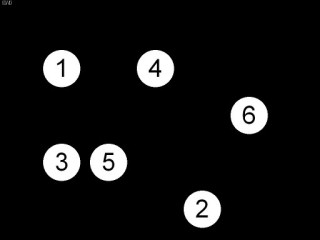
Figure 1.
When the first patch is clicked or the preset time is passed, numbers are disappeared, and just blank patches remain. So, you have to click them based on your memory (Figure 2). If your click is correct, the number is shown on the patch and you can continue, otherwise it is colored red and you have to click other patches until your choice is correct.
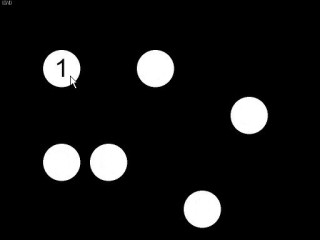
Figure 2.
If all of your responses are correct, the number of stimulus patches increases in subsequent trial (ascending sequence). Alternatively, if you make error, it decreases (descending sequence). When the sequence is switched from ascending to descending or vice versa, the number of stimuli is recorded as a reversal point.
The program finishes when the number of reversals reaches the preset number, and the score is shown averaging reversal points data. If you want to abort test, press [ESC]. Note that the data in progress will be lost when aborted.
Target Computer Environment
Hardware
- Windows PC
- If you use a tablet PC, the program need a keyboard. In tablet PCs, it is also necessary to turn the screen rotation off, otherwise the screen might black out when screen mode is changed.
[OS]
- Windows 7 or later, DirectX runtime should be installed.
Program Menu
- [File] -> [Exit]… finishes this program.
- [Test] -> [Start Test] … starts test. You can also start test by clicking the center of window.
- [Option] -> [Option] … sets parameters.
- [Help] -> [About] … shows program information.
Program Options ([Option]->[Option])
- [Subject ID]
- Subject’s ID. Since this is used as a file name of data, you should not include the character which is not allowed for file name.
- [Time for Memorization]
- This parameter limits the time allowed to memorize stimulus patches. The default is set to 10 sec. When the time passed (or you click a patch), the numbers disappear and you can start the recall.
- [Number of Reversals]
- The number of reversal points is used to control staircase method and to calculate the mean score. The default value is set to 4.
- [Hide Mouse Cursor]
- If this check box is selected, mouse cursor is not shown during the test. It may be easier to respond when touch panel is used.
- [Show Feedback]
- If this is on, the score (memory span value) is shown in a dialog box when the test finished.
- [Show Ranking]
- If this is on, the program show the list of all results and a ranking of latest score. Using this, it can be used as a game.
Data Files (automatically created)
[VSMT.txt]
In this file, summaries of test result, “Date”, “Time”, “Score” and “Subject” are recorded. Newer result is attached on the end of file.
[“Subject_ID”.csv]
Subject’s trial by trial data are recorded as follows:
——————————————————–
Subject Trial NItems NCorrect RT1 RT2 Error Rev
hyoshida 1 3 3 2092 871 0 0
hyoshida 2 4 4 1009 2007 0 0
hyoshida 3 5 5 1362 2634 0 0
hyoshida 4 6 6 1660 3224 0 0
hyoshida 5 7 7 2841 3964 0 0
hyoshida 6 8 8 5727 4323 0 0
hyoshida 7 9 6 5871 3430 1 1
hyoshida 8 8 2 5346 2727 1 0
hyoshida 9 7 7 5393 4036 0 2
hyoshida 10 8 8 4620 4566 0 0
hyoshida 11 9 6 5383 5107 1 3
hyoshida 12 8 5 6093 4354 1 0
hyoshida 13 7 7 2249 3668 0 4
——————————————————–
- Subject … Subject ID.
- Trial … Trial number.
- NItems … Number of stimulus patches at that trial.
- NCorrect … Number of patches which the subject correctly clicked.
- RT1 … Response latency of the first click in the trial. The unit is millisecond.
- RT2 … The time spend to finish the trial after the first click.
- Error … Is “1” when the error occurred in the trial.
- Rev … Number of reversal points if response reversal is occurred.
Limitation
- There is no warranty for this program. We do not bear any responsibilities for damages or losses caused by this program. Please use it at your own risk.
- Subject ID which you input before test is used as a file name of the recorded data. So you should not include the character which is not allowed for file name (for example, “+”, “*”, or “:”) in subject ID. Otherwise the error occurs after test is finished, when the data file is written.
- The program cannot deal with task switch of Windows. So if you switch program, for example typing [ALT]+[TAB], the program will be stalled. When it got hung up, use [CTRL]+[ALT]+[DEL] to invoke a Task Manager and terminate the program. On this limitation, resident programs which automatically show the balloon messages are not good friends for us, because it sometime snatches the window control.
- Maximum number of patches was 20, and the number of trials is also limited to 200.
- When using this program on notebook PC attached to an external display, there is a case in which mouse cursor is not shown on the screen. If it is your case, try switching the signal output to the external display only.
Others
- The file “click.wav” in the program folder is a sound played when a correct patch is clicked, and “error.wav” is a sound played when error occurs. The sound file can be replaced with different file if you want.
Download
- Visuo-Spatial Memory Task (VSMT08003.zip)
